Step by step: how to create a Kahoot!
In addition to using collections of questions and answers already created, this gamma tool also allows the creation of customized questionnaires in which the teacher can include the questions that are most appropriate for his or her group of students. This can be done in just a few simple steps as detailed below.


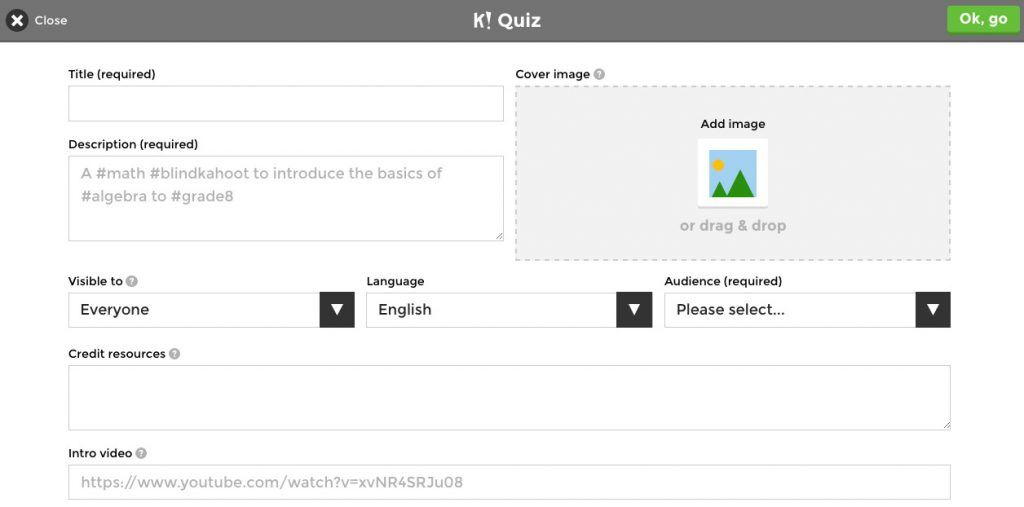
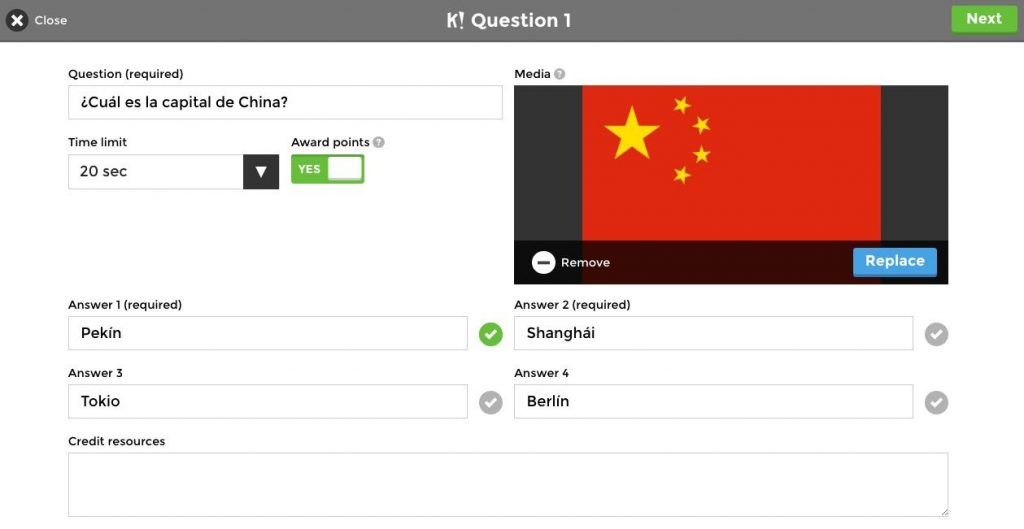



Hello, I desire to subscribe for this web site to take hottest updates, thus where can i do it please help out.
Hello.
Thank you for writing to us. You can do it through the following link.
https://educationalresources.online/suscribe/
Have a nice day!
Hi there would you mind letting me know which web host you’re utilizing?
I’ve loaded your blog in 3 different browsers and I must say this blog
loads a lot quicker then most. Can you suggest a good web hosting provider at a honest price?
Kudos, I appreciate it!
I do believe all of the concepts you’ve offered in your post.
They are really convincing and can definitely work. Nonetheless,
the posts are too brief for novices. Could you please lengthen them a bit from
next time? Thank you for the post.
Thank you for your comment. We will review it with our writing team.
Thank you!
Hola
Hello. Thank you for this valuable information. I will start using Kahoot for my classes. However, I have some doubts. Hope I will be able to get some timely help. I created a quiz but I am not sure how I can assign this individually to my students. Do I have to create accounts for them?
I would like to use kahoot in teaching my students
Desde que conocí esta herramienta pedagógica me gusto. Hoy la quiero utilizar con mis alumnos.
me suscribí pero, no me llego enlace para continuar